Top 10 Best Drag and Drop Website Builders For WordPress

Table of Contents
Are you a student, job aspirant, business owner, designer, or blogger? Then you need to build your website asap.
Having an engaging and widespread online presence is absolutely necessary for improving your sales and building a flourishing business.
The easiest way to make your own website is to plug in your content and graphics in a website builder, edit the template to your liking, and voila! You can go online in a matter of minutes.
Read on for our top 10 picks of the best drag and drop WordPress website builders.
1. Elementor
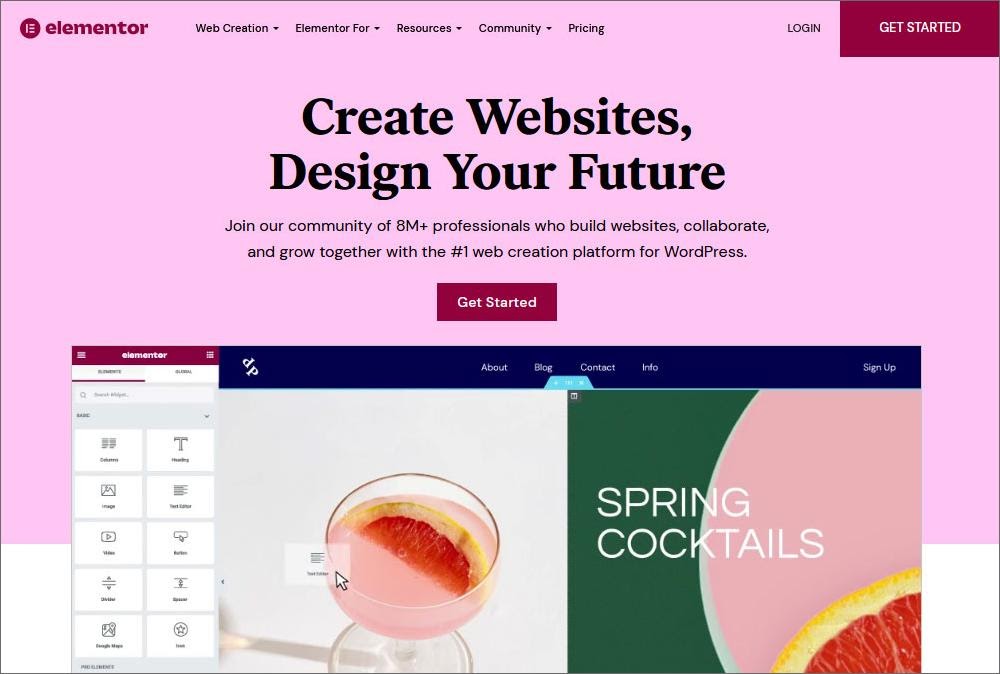
Elementor is a popular and well-established name in the WordPress builder space. We like the simplicity that it brings to the page designing and editing process. It is also built keeping in mind that most users would not have a working knowledge of coding and web designing.
Features:
- Widgets for every function: Choose from over 90 widgets to perform basic and advanced functions like page navigation, instant contact registration, adding items to the shopping cart, etc.
- Heterogeneous page setup: Create a wide variety of page types like business websites, online portfolios, online shops, landing pages, blogs, etc.
- Note that professional web designers might find the environment a little too simplistic to work with.
2. Oxygen
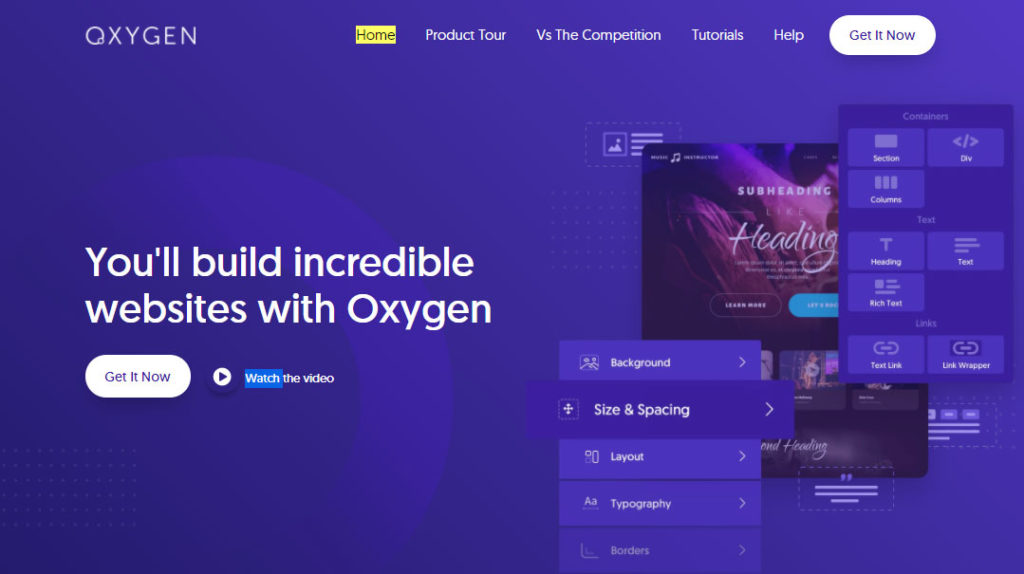
Oxygen is a robust and feature-laden tool to improve your WordPress website’s look, structure, and functionality. Whether you are creating a brand new e-commerce platform, setting up the first website of your brick and mortar service, or anything in between, Oxygen is the editor for you.
Features:
- Global colors and themes: Create a set of color schemes and thematic elements once. You can then export the same setting to other web pages or websites you create on Oxygen.
- Add dynamic elements like notifications, section transitions, pop-ups, fun widgets, etc., to grab your users’ attention.
- It might take about 20-30 minutes to fully familiarize yourself with the range of features available on the builder.
3. Beaver
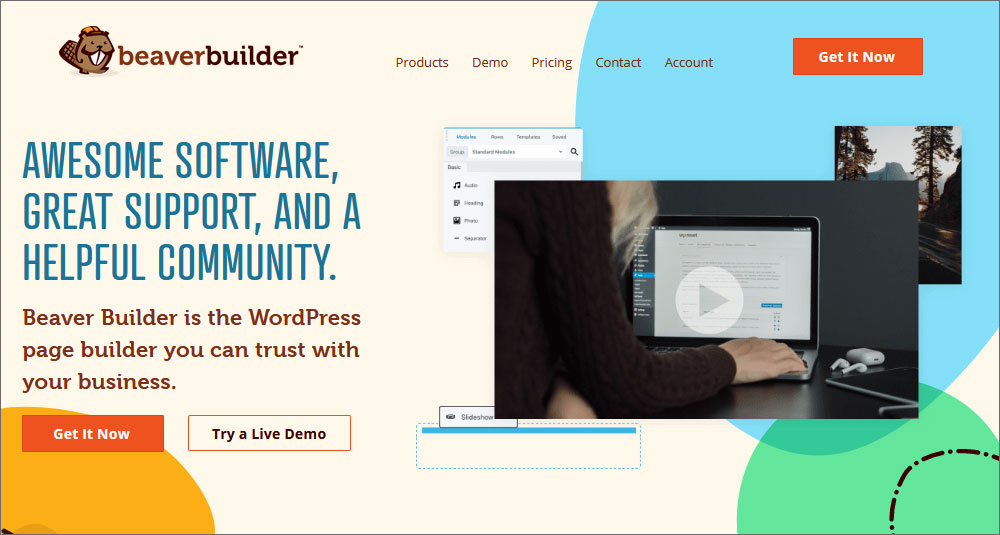
Beaver WordPress page builder is a one-stop-shop for all your web designing needs. Its editing environment is user-friendly, enabling you to design and edit within minutes.
Features:
- Front-end editing: You can see all your edits reflected on your page in real-time—no need to edit in batches to check out the final results.
- Specialized pages: Beaver has a gallery of specific pages like archive pages, 404 error pages, search windows, etc. Simply pick up the details you need and copy them onto your website.
- Setting up complex website structures like an e-commerce platform or an interactive service might take longer than other pages.
4. Divi
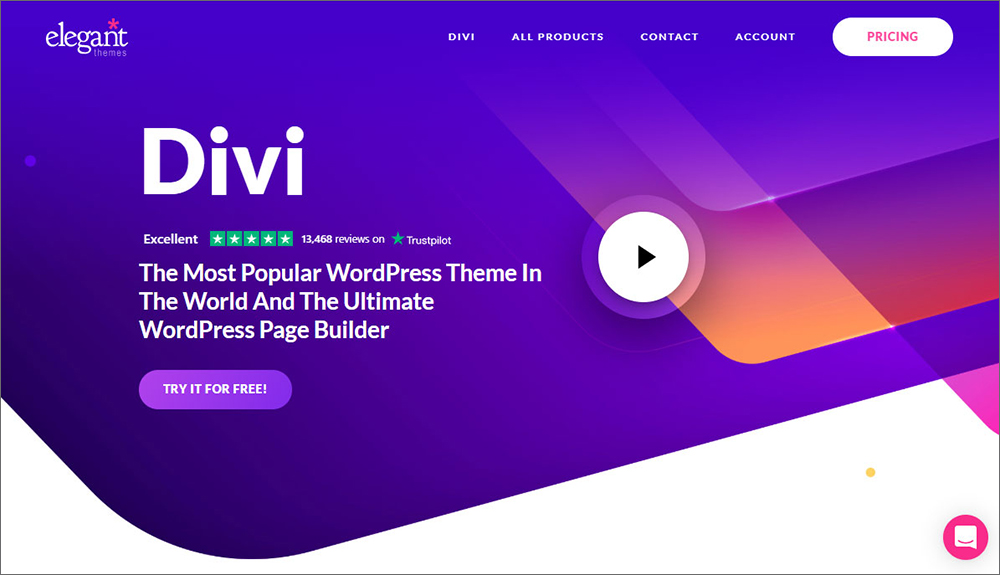
Divi caters to both coding novices and pros. With its option to work on the front-end editing as well as the back-end code, you can take advantage of the builder’s flexibility for creators.
Features:
- Responsive editor: Customize your website to look great and have maximum functionality on all devices. You can tweak the shape, scale, and placement of elements for smaller devices like mobile phones and tablets and larger screens like laptops and PCs.
- Rapid text editing: Click anywhere on your screen, insert a text box and start typing. Divi is simple, intuitive, and gets the job done in no time.
- We found that the customer support service takes a little longer than other builders to offer feasible solutions.
5. WP Bakery

WP Bakery is a page builder that works smoothly with all WordPress themes and page setups. Create inspired, beautiful, and responsible web pages at a click of a button. The premium option comes with a wider template gallery and overall better site optimization features.
Features:
- Work in sections: Apportion your page into its content, graphics, layout, dynamic elements, and add-ons. This way, you can hash everything together at the end.
- Numerous pre-designed elements: Choose the buttons, styles, and themes that best suit the vibe of your website.
- You might face slightly restricted functionality in the free website builder.
6. Visual Composer
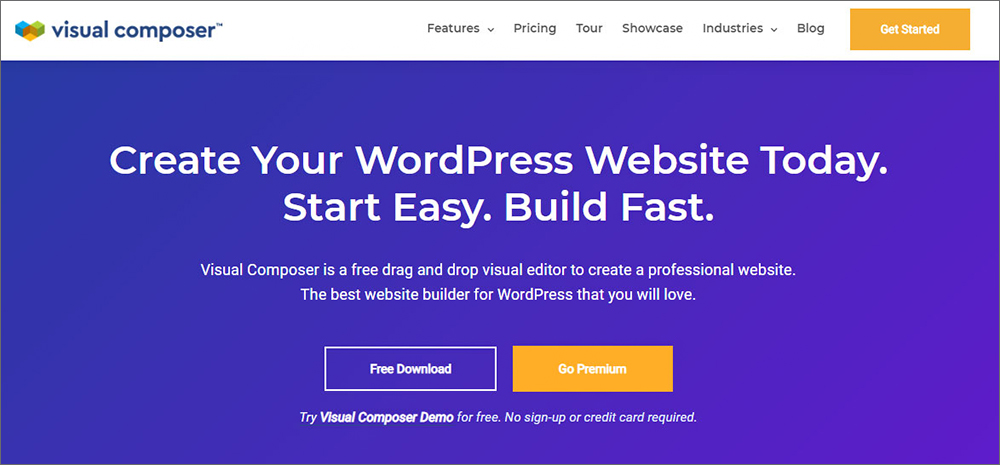
Visual Composer presents itself as one of the best drag and drop website builders for businesses, markets, designers, online sellers, and bloggers. It is a straightforward solution for designing robust WordPress websites.
Features:
- Design 100% code-free: Simply drag and drop all your elements in your desired location on the page. You do not need to bother with the support code at all.
- Visual Composer Hub: Access the huge cloud gallery of templates, graphics, elements, widgets, etc., and integrate into the webpage.
- We found that professional developers could feel somewhat restricted with the built-in templates.
7. Themify
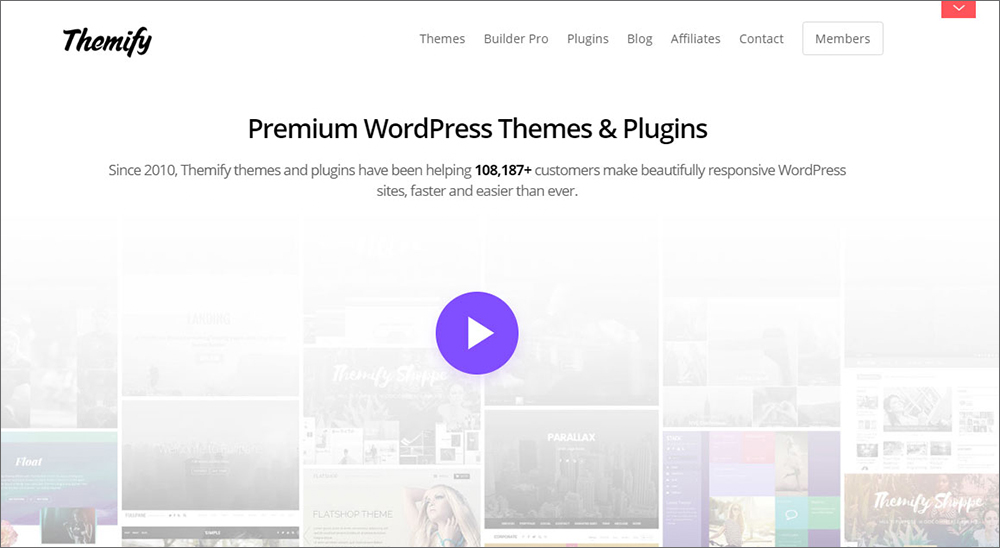
Themify is easy in our picks for the top 10 drag and drop website builders WordPress. Its attention to detail and user-friendliness make it a fun experience for all budding web designers.
Features:
- Integrate add-ons: Stick on additional plug-ins and add-ons for increasing your site’s functionality. These include pricing tables, map tools, instant contact compilers, etc.
- Post Type Builder: Themify’s Post-Type Builder is a unique page setup for adding posts like service reviews, daily announcements, advertisements, property listings, etc.
- Spend some time getting used to the designing environment, and then start creating!
8. Brizy
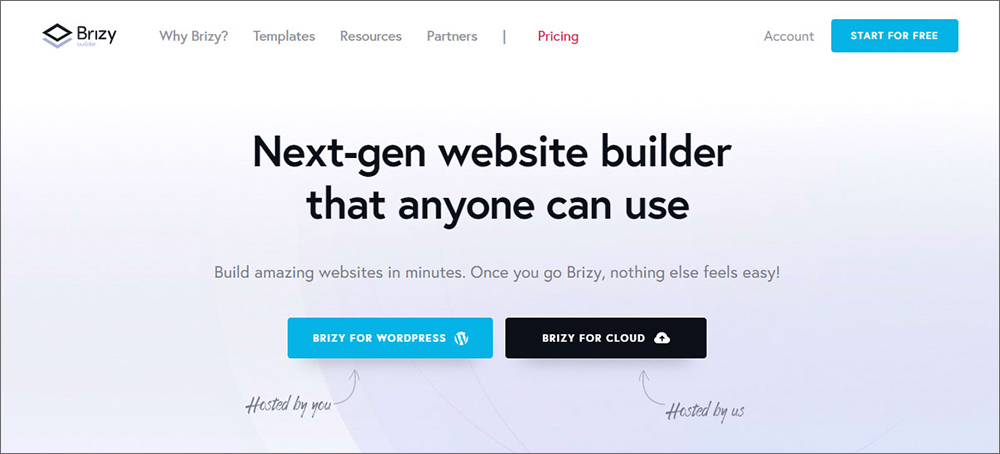
We like that Brizy keeps you focused on the section you’re working on and hides the rest to avoid distractions. With such a focus on detailed web designing, the software is one of the best free website builders in the market today.
Features:
- Simple drag and drop editor: Drag and drop is a tried and tested tool in the website builder space. You really can’t go wrong with a solder template collection and a strong drag and drop editor.
- Great features for free: Access premium features like contact forms, sliding dynamic elements, tabs, navigation, etc. for free
- The builder is best used if you have existing basic to intermediate knowledge of coding and designing.
9. SeedProd
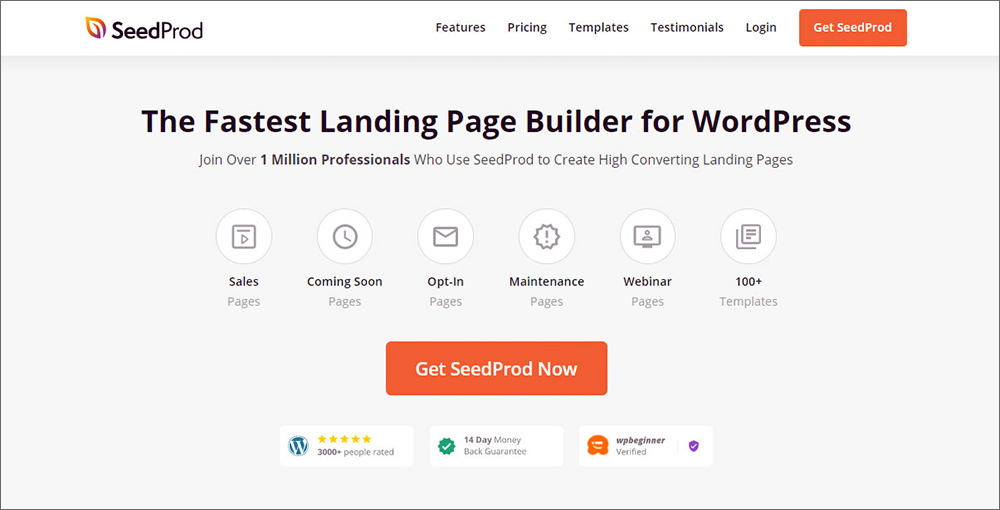
SeedProd’s powerful and easily navigable environment makes it one of the best drag and drop website builders for WordPress out there. Work in manageable blocks and assemble your page element by element.
Features:
- Built-in sections: Pick from a collection of well-designed sections like headers, contact us pages, search bars, shopping carts, etc. All it takes is a single click to integrate it into your webpage.
- Add extensions like MailChimp, ConvertKit, etc., to boost your digital marketing chops with your professional website.
- Some users might prefer to create their own sections and blocks rather than the pre-designed ones on SeedProd.
10. SiteOrigin
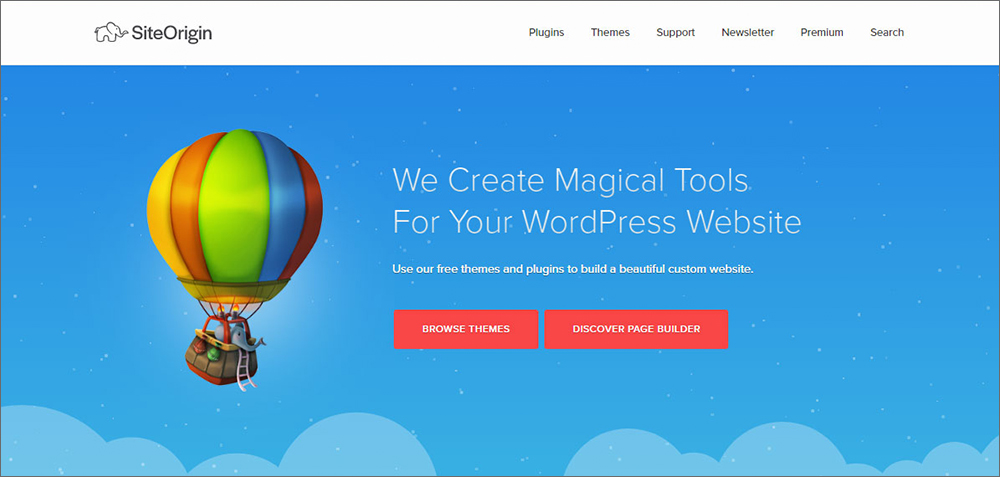
SiteOrgin is a great free drag and drop builder for WordPress. Whether you’re curating an online portfolio for your photography or setting up a full-fledged online shop, the trusty software has you covered.
Features:
- Unique landing pages: Browse through the landing pages’ gallery and pick the best ones for your website. You can also modify each one to reflect the content and layout of your choice.
- Multiple add-ons: Get the full bundle of add-ons before you put your site online. No hassle of having to pick and choose later.
- First-time users might take some time to become familiar with the environment.
What are the best drag and drop website builders for WordPress?
Evaluate your website requirements first. What structure do you need? How many web pages? Types of interactive elements? Number of widgets? Once you organize your site specs, you can match them to the best website builder for the job.
We suggest Oxygen and Divi for their brilliant templates and easy editors. For sectional editing, opt for Brizy or SeedProd.
Share this article



