How to Build Landing Pages on ConvertKit

Table of Contents
A landing page is a standalone web page that's different from your regular website since it has a singular purpose and focus. It's meant to connect with visitors and sell them one product or service as effectively as possible. Consider your landing page a follow-up to any promises you made in an ad or on your website to get people to click through to learn more.
Once they are there, the content on your landing page should be powerful enough to get them to take your desired action, i.e., buy, download or sign up.
A well-designed landing page can increase sales and subscribers, essential for your business expansion. Research shows that 67% of well-established companies use landing pages to improve and generate leads, and it's for you to join their ranks.
If you want a reliable, affordable, and effective way to build your landing pages, try ConvertKit. It is a marketing platform that excels at creating custom landing pages complete with customizable sign-up forms that bring in more sales and subscribers.
In addition, building landing pages on ConvertKit is pretty straightforward. This platform is devoted to making digital marketing easy for everyone. You will see how effortless it is to create landing pages with ConvertKit until you reach this blog's end.
Creating ConvertKit Landing Page
Making a landing page with the help of ConvertKit is so simple that it can be summed up in few points. See them for yourself.
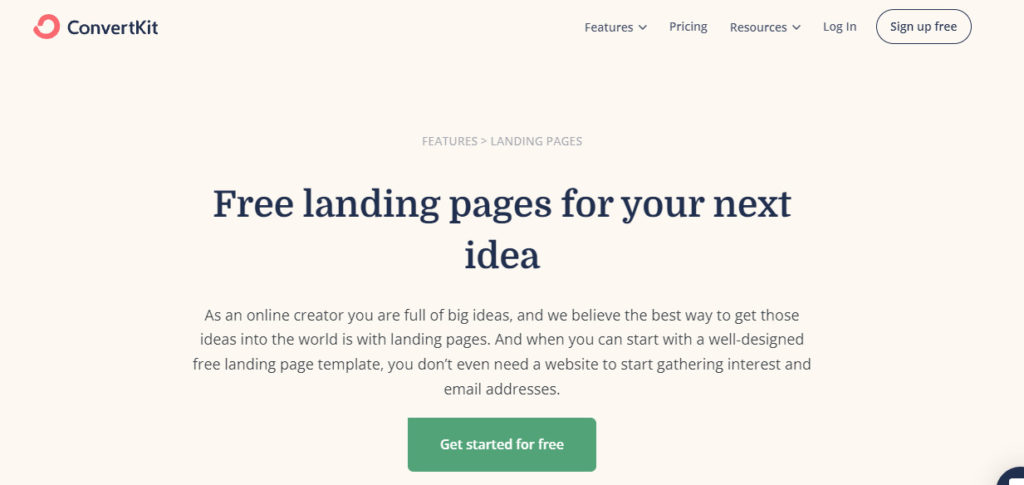
- Open ConvertKit website
- Select landing page service from features category
- Click on the “Get started for free” button
- Provide information about your service
- Sign up with ConvertKit
- Click on create a landing page
- Choose a template and add content
- Publish unlimited landing pages
1. Start the Process
ConvertKit is well known for providing a range of digital marketing solutions such as email marketing and landing page creation.
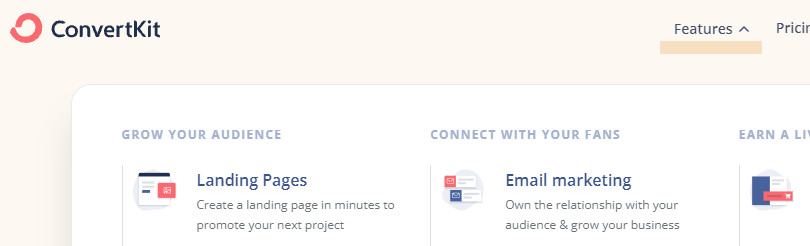
To create your landing page, go to the ConvertKit website, click on the feature option and select the landing page category.
2. Create Free Account
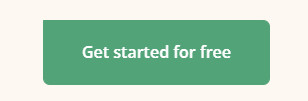
Click on the "Get started for free" button and begin your journey to become a part of ConvertKit. Then you can further progress towards creating your landing page.
3. Provide Business Information
ConvertKit requires certain business information to lead you towards the correct ConvertKit landing page templates. Therefore, you will be required to provide:
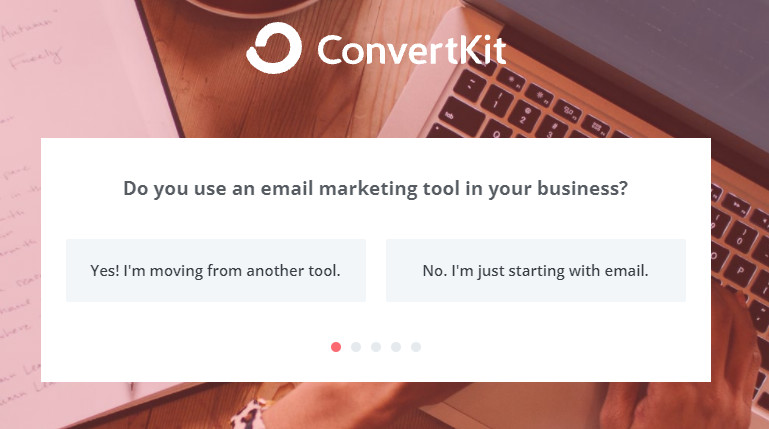
Choose if you are new to this marketing software or not.
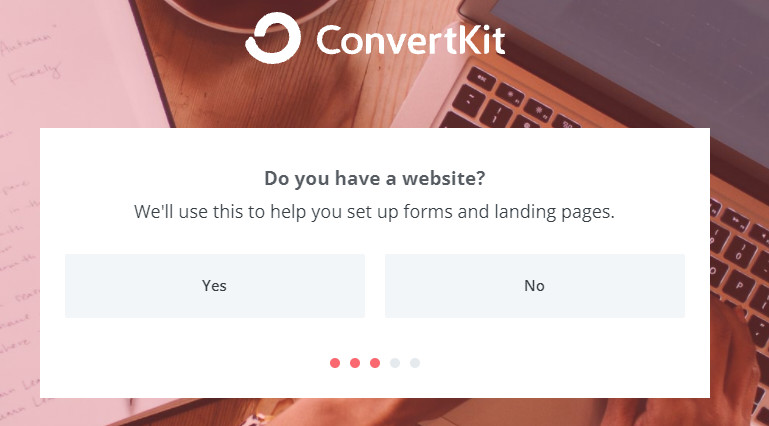
Select the appropriate option of whether your business has a website or not.
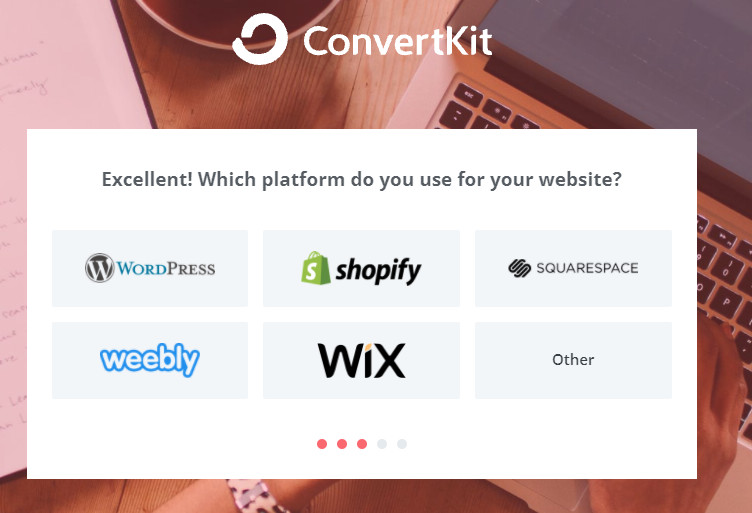
Choose the platform you have registered your business with.
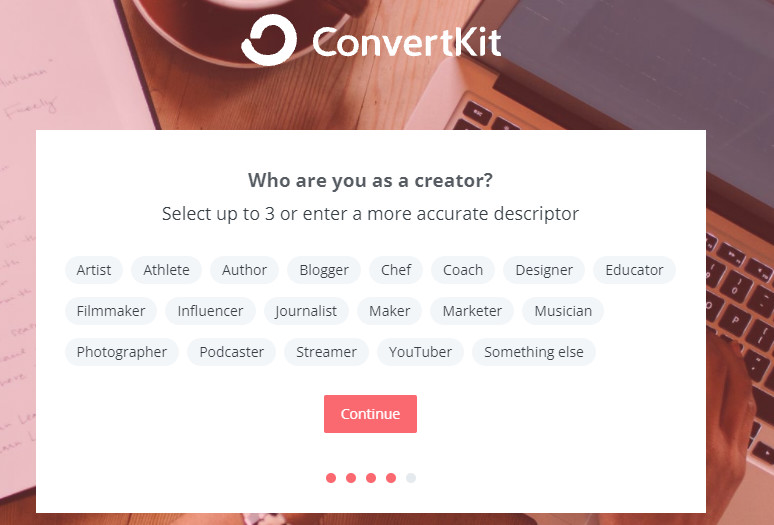
Select up to 3 categories that best define you and your business.
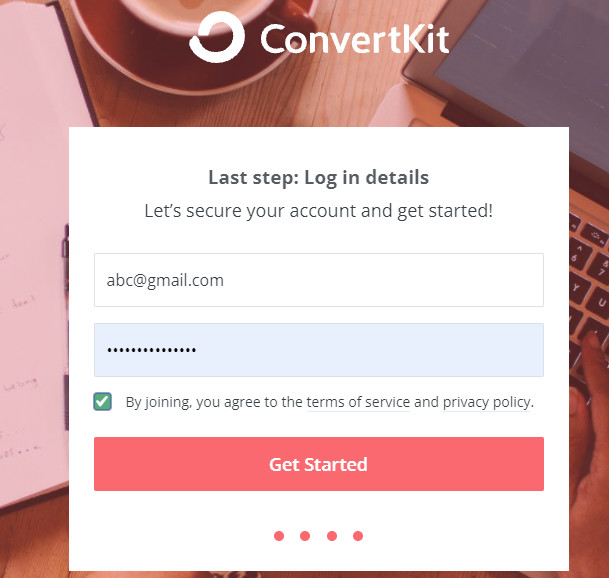
Insert your email and password to create a log-in address.
4. Build the Landing Page
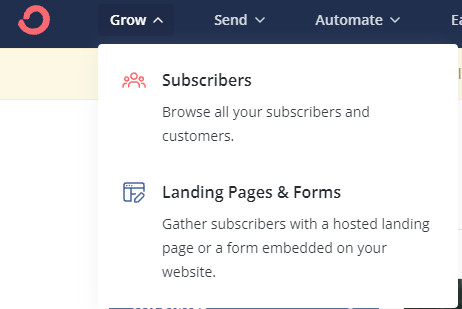
You are very close to successfully making your first ConvertKit landing page. But first, go back to the landing page & form category.
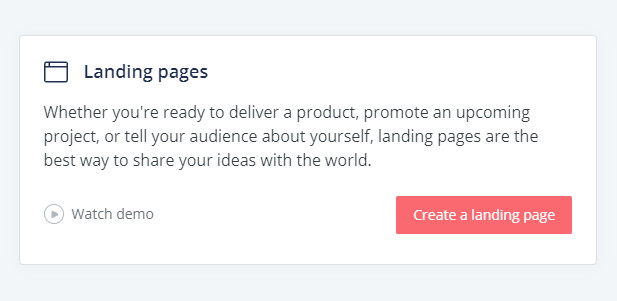
Click on that category to get to the next page. Here, you can see the option to "Create a landing page." You need to click on this to start working on your landing page.
5. Choose Template
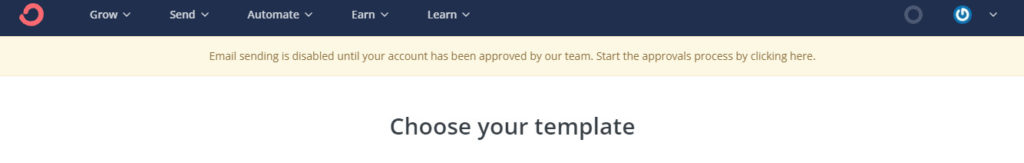
First, you should choose the template that is the best representation of your business. Here is a list of all the landing page templates that ConverKit offers. You will have no trouble selecting an appropriate template because ConvertKit landing page templates come with great variety.
Select your template and move on to the next page.
6. Add Content
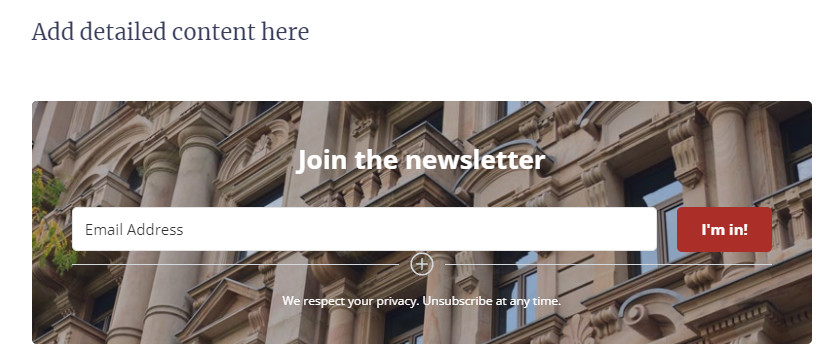
You will see the option of adding content to your selected template. Here, write customer-friendly content that promotes your product and helps you collect more subscribers. You also have the option of adding a 'thank you' page. Your customers will be directed to this page after subscribing to your newsletter.
7. Publish the Landing Page
You have reached the finish line. Use the preview option to view your page. You should always review and edit your page before publishing it. If there are no edits, then your page is ready to be published.
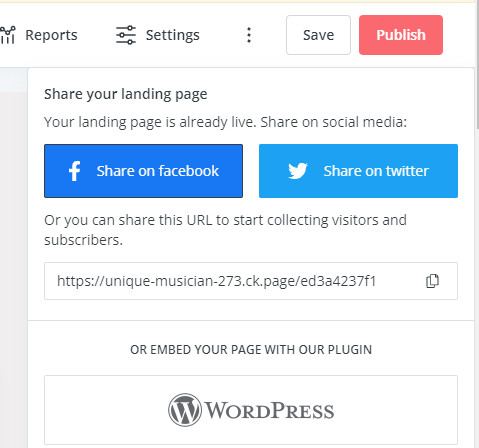
Click on the publish button and choose the platforms where you want to post your ConvertKit landing page. You can select a custom URL here.
Moreover, you also have the option of embedding the ConvertKit WordPress plugin. This plugin will allow your customers to fill out a form and subscribe to your service in the end that will ultimately generate more leads.
Why Make Landing Pages On ConvertKit?
Here are some of the ways your business can benefit from tailored landing pages:
Increases The Conversion Rate
A good landing page can influence a visitor's point of view and raise the urge to take action. This action differs on every landing page according to your business. ConvertKit landing page sets up a clear call for action (CTA) that is nearly impossible to ignore. It also allows you to create a personalized CTA, which is more effective than a standard CTA. This way, your business conversion rate increases, and you earn more customers and money.
Creates A Good Impression
Landing pages represent your business. For this reason, it is essential to make them as perfect as possible. Good landing pages leave a good impression of your service, especially on new customers. Therefore, ConvertKit offers aesthetically pleasing and user-friendly landing pages. You should check ConvertKit landing page examples to review their high quality.
Promotes New Services and Products
Every business launches a new product or a service from time to time. But, before selling it, the biggest challenge is promoting it. Landing pages provide a perfect platform for introducing your new product to your customers. ConvertKit offers different templates for you to advertise the new and old products in the best possible way.
Increases Search Engine Optimization
Nowadays, everyone looks at search engines to find anything quickly. This approach makes it vital that you appear on top of the various search engines. Your landing page can rank well on search engines if you use a search-friendly layout and keywords.
ConvertKit offers you search engine-friendly templates to build your landing page. After that, you will have to add SEO strategized content to make your landing page ready for publishing.
Engage Your Audience with ConvertKit
Landing pages are an effective way of attracting new customers. With ConvertKit, you can expand your business with other marketing strategies. You can use the ConvertKit tool to reach and engage your audience with various techniques.
These strategies have been reviewed, and they are known to bring big and small businesses complete success. ConvertKit has helped countless small businesses ace digital marketing, and yours can be next.
Wrapping Up
Landing pages help businesses generate new leads, attract more traffic, and increase sales. However, they must be SEO-friendly, well-designed, and built to enhance user experience in every way possible. That is why every business should use ConvertKit because they offer SEO-friendly landing page templates. With ConvertKit, building a landing page on ConvertKit is easy. Let the platform guide you to creating, designing, and publishing your landing pages with ease and affordability.
Share this article



