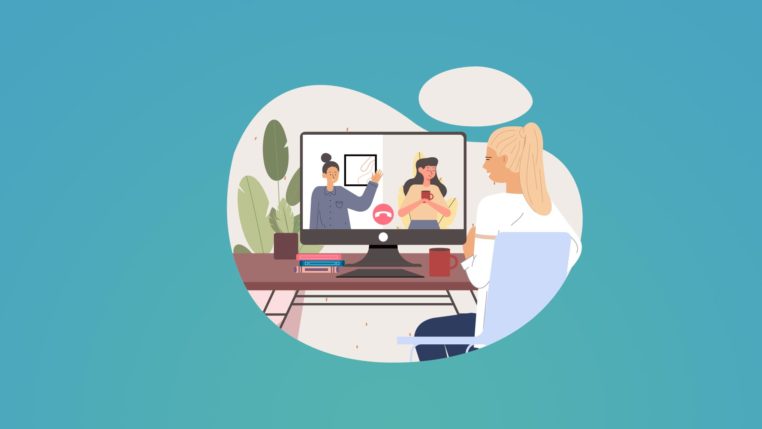6 Strategies to Run Successful Virtual Events for Your Teams

Table of Contents
In this article, I will share with you my 6 best strategies to run successful virtual events for your teams to increase team collaboration and get the most out of your virtual events.
Business productivity and collaboration needed to be quickly reimagined to adapt to the new normal and a way how we conduct meetings with our teams had to be changed and that’s where many organizations found themselves struggling to run successful virtual events for teams.
As found by Gartner HR Survey, 88% of organizations have encouraged or required employees to work from home due to pandemic crises which not only caused marketers must optimize their B2B digital marketing and to shift their in-person events and start planning virtual events but most organizations processes need to be reimagined for better productivity and collaboration.
And when the COVID-19 crisis disrupted organizations across the globe more people find themself working from home that becomes suddenly an overnight requirement from many companies.
Therefore, fostering virtual events for teams is crucial to enable your team to stay connected with peers and keep business running smoothly using virtual events for teams.
So ever the past 7 months I have joined and organized many virtual events with attendance from 4 to over a hundred people whether for pure business purposes or strengthening relationships with my colleagues and to replace my favorite coffee breaks.
1. Always Make Sure You Record the Virtual Event
If you are organizing virtual events for teams there is always a risk of somebody not attending for some reason as getting the right people together can be a challenging task and obviously the bigger the group the harder it is to get all the people together.
So, with a recorded session you can ensure that no one has missed out on the discussion and important details as after the meeting you can easily share the virtual event with the missing colleagues.
Also, your team and other people can benefit from a recorded session as they can come back to the recording and relisten the key parts for them to make sure they did not miss out on important details and comments on their work.
Which is especially useful if the session is heavy on information and tasks delegation and with automatically generated transcripts like in Microsoft Teams you can quickly search for important information as this reduces excuses like: “Sorry boss I didn’t hear this”. That way, people can easily review anything they missed or needed to repeat it.
And with recording the session you not just reduce excuses but also:
- Increase individual responsibility.
- Increased involvement and identifiability.
- Improve the effectiveness of the virtual event.
But having a recorded session for people who did not attend and effectively review the virtual events are not the only reasons why you should record every of your virtual events and I have learned this the hard way.
There is something called Ringelmann Effect and by Harvard Business Review it actually explains why virtual meetings with teams are often so unsuccessful and the role of the listeners is critical to the success of the online event with your team.
As described by HBR, The bigger the group, the less responsibility each individual feels to ensure success. If one does not feel critical to a mission’s success, it is easy to tune out or put in less effort. This could be the reason why you or your teammates zoning out during the meetings.
Therefore, recording your virtual events help to reduce this effect and help your people to get more involved and productive during the meeting.
2. Be mindful and inclusive
Virtual events for your teams or lead generation can make you feel nervous especially if you are new to them, and being nervous or having anxiety can trigger you to speak faster without pauses and breaks, which is normal as it happened to almost everyone.
But when the pandemic hit, even people who are used to speaking at large conferences with hundreds or thousands of people suddenly became nervous to conduct virtual events for teams with just a few employees.
And when the conference call is crowded it can make it even more difficult for people to share their opinions or ask questions and gain clarity about the topic or caused even more undesirable effects:
- Reduced communication impact on the listener
- Reduced collaboration among peers
- Not receiving important information or be lost
- Not achieving goals for the virtual event
- Misunderstanding and/or misinterpreting you and not delivering the right work
Therefore, pause frequently to allow time for questions and remind attendees that they can use the chat window to share their thoughts. Like this, you will create more engaging virtual events for your teams and ensure everybody is understanding what the heck you are talking about.
Another thing, when you pause, also you can include your questions to assess their understanding of the material and bring back those who started zoning out. Remember, if your teammates do not feel responsible and are part of the virtual event, they will be wandering around and they will start minding their own business and start working on other things like emails or proposals.
3. Blur your background
Your home might not be perfectly made for a working environment with a home office and it could be distracting the attendees that are watching you with situations like your spouse cooking in the background, changing diapers, or dog curiously staring at the camera from behind the presenter. Trust me, these are real-life examples.
And even if you are having a home office, people can still get distracted. For example, my home office in Malaysia is overlooking the swimming pool. Here the average temperature is 37 degrees and when I turned on my video camera, teammates from Europe and Japan where it was winter at that time started talking about how nice it would be to have a drink at the swimming pool.
And even if you are not a speaker and just a listener, you should still blur your background as it can be quite difficult for a speaker to concentrate on his points if one of the attendees has a distracting background like a cat watching tv. BTW the cat watched BBC news if you are interested, such an educated cat, right?
Therefore, find a space in your home where you can concentrate and use background blur with platforms like Zoom or Microsoft Teams to keep teammates focused.
While presenting or not, especially if you have a busy background blur your background to improve your virtual events for your team. Also, what you should know that background blurring might not prevent sensitive information behind you from being visible to other meeting participants.
4. Turn on video
Many of us are used to taking pictures, selfies, and videos with friends and family. But when it comes to turning on video during virtual events with your teammates suddenly everybody is camera shy, not wearing makeup or just the laptop doesn’t have a video camera for some reason.
If you ever have asked your peers to use a camera during the virtual meetings you probably hear all those excuses and more about why they cannot turn on video.
But requesting a video to be turned on during the virtual event is not just for you to see familiar faces from your office again but turning on video significantly improves the quality of your virtual events for your teams.
Because your team can feel more connected and the entire feel and etiquette of the virtual events changes as your peers are less prone to zone out or multitask like reading emails or browsing on the internet.
Turning on video during virtual events with your teams helps team members to participate in virtual events, making them more collaborative and attentive which reduces the Ringelmann Effect I have spoken about earlier.
Also, people are better at learning from videos so if you are only using audio during your virtual events, the learning ability will be greatly reduced. As stated by researchers Cohen, Horowitz, and Wolf: “It is clear from these results that auditory recognition memory performance is markedly inferior to visual recognition memory.”.
And even Zoom with the collaboration of Forbes has conducted research that shows that 62% of executives agree that relative to audio conferencing, video conferencing significantly improves the quality of communication, a figure that rises to 73% among high-growth companies. In addition, 50% of those surveyed believe video conferencing also improves the degree of understanding.
So, to wrap it up, turning on video greatly increases the quality of your virtual events for teams and keeps teams motivated, connected, and reduces multitasking.
5. Collaborate on ideas
The next strategy to run successful virtual events for your teams is to collaborate on ideas with your teammates.
Till this point, I have only discussed the passive strategies that influence the quality of your virtual events to ensure you get the most out of them.
But now I would like to share more collaborative and active strategies that help keep the spirit up and bring the best results from the virtual events with your team.
Because collaborating on ideas requires your teams to think about the actually discussed topic and not just listen and as my mentor said, if you do not stimulate their brains with questions, objections, and active collaboration they will end up thinking about not related work, and he was right.
So, whenever you are organizing virtual events for your teams or event prospects it is always a good idea to include them within your presentation and not be just a one-man show.
Therefore, using a shared whiteboard, draw, sketch, and write on a shared digital canvas help you to put your teams together and collectively participate in problems to solve it together.
And not just with key people but also including interns or juniors can bring unexpected and great solutions as one time a guy brought up a million-dollar solution that he got from his dad. At first, he did not know how the solution was valuable and was afraid to give his two cents, but once he shared it with us managers jumped out from the table.
So, make sure you are not just talking during your virtual event, but also encourage your teams to participate and stimulate their brains.
6. Bring the team together
Working remotely can make you feel isolated, especially for peers that have been working in the office their entire life and suddenly they switch work from working in the office to work from home environment.
At first many found it pleasant and relaxing to wake up a bit later as they could skip the morning traffic, running one train and standing in line for a strong cup of coffee.
But as time passed by your teams could feel isolated and start experiencing cabin fever which means getting sick of being confined with the same people in the same place and the solution that could help you is to bring your team together.
It is important to create opportunities for the whole team to virtually get together, whether it is large brainstorms with the Whiteboard app or daily check-ins over a virtual coffee that seems very popular among my colleagues.
But most importantly this not just helped your team to get used to be in front of the camera and talk to each other, even though it helps a lot, but the well being of your team will dramatically improve, as described by a friend of mine: “ coming together over virtual coffee with my co-workers helped me to relax and reduce cabin fever. Therefore, I was less irritated and less confrontational with my spouse.”
Therefore, not just think about work, but bring your team together with some fun activities like virtual coffee, lunch, or other fun activities you can do with your teammates.
Bonus: Have fun!
Lastly what I want to share with you, which is not that much as a strategy, but it helps with running successful virtual events with your teams and that is to have fun!
Alright, if you have read the entire article, Awesome you are one of the few people as most people skim blogs. But that is not the point, the point is I was sharing my story with my overseas colleagues looking at my swimming pool and getting distracted by thoughts of having a drink there as I didn’t blur my background.
And as I knew it was going to be a serious talk and the atmosphere was tense from the upcoming topics, I wanted to relax the atmosphere and break the ice to get the conversation going.
So, I grabbed my laptop, went for a freshly squeezed juice, and sat next to my swimming pool while on another side of the planet was winter. Of course, we joked around for a while and then started with the discussion.
And this little silly act changed the whole feeling of the virtual event, making it more relaxed, collaborative and it brought a great brainstorming session.
Therefore, I like to recommend having fun as last on our list of strategies to run successful virtual events for teams. However, everything has its limit, and remember the objections of the virtual event as work still needs to be done.
Final Thoughts
When I started with virtual events it got a little bit overwhelming for me to find a time and bring key people together and ensure that the session was successful with covering all the topics and removing all the objections.
Of course, at first, I struggled as I came from a background of working in hospitality and everything for me was in person.
But since the COVID-19 pandemic hit and I have organized and attended over a hundred virtual events with teams I found out that it has its pros and cons like everything.
And now there are situations when I prefer to organize a virtual event than an in-person event with my team, but as well there are situations when an in-person event is necessary.
So, my advice is to embrace those virtual events whether you are a small or large company, as even Fortune 500 executives agree that virtual events speed up collaboration and improve efficiency. Also, remember that virtual events are not supposed to replace in-person events but complement each other to get optimal results.
Share this article