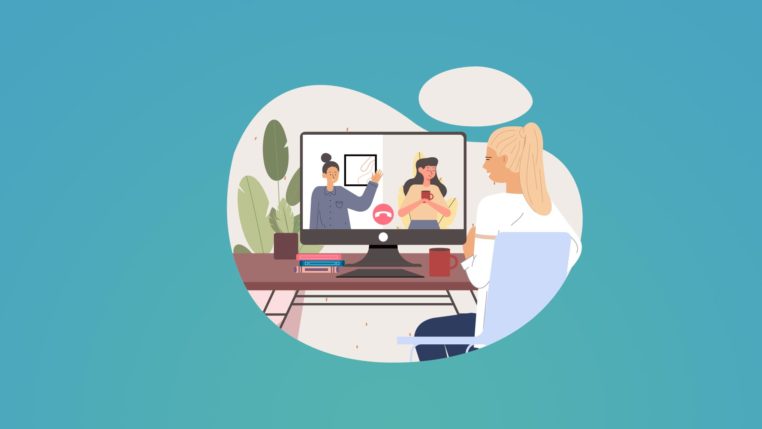3 Virtual Meeting Ideas to Boost Your Business in 2022

Table of Contents
The emergence of COVID-19 has welcomed the idea of virtual meetings in corporate events agency. From education, office work, to business meetings, everything is being done ‘virtually’. While we know we may have to cope with this pandemic for long, why not find out how to make the virtual meetings effective in every way.
Virtual meetings use technology to allow various teams and groups to collaborate through an internet connection. These virtual meeting platforms have an audio and video component and are not merely a voice connection.
Virtual meetings are easy to conduct. At the most basic level, it only needs the following:
- A strong internet connection
- Audio (through a microphone, speaker, or telephone)
- Webcam
However, apart from a connection platform that allows collaborators to see and interact with one another, many corporate virtual events use secondary virtual meeting software that helps with things like engagement and brainstorming, among other meeting activities.
Below you will find some unique virtual meeting ideas to boost your business in 2021.
1. Get the Right App
Before you choose an app for your virtual meetings and corporate virtual events, make sure it meets the following requirements:
- Cost-effective: Even though you may want a free or inexpensive app, the main objective should be to provide value for your group and be worth the expense. You may come across some free (or nearly free) options available, but if you don't, it's essential to understand when the cost is worth it.
- Easy-to-use: An app that is easy to use may work the best for you, as no one wants to spend the entire virtual meeting, figuring out how to use an app.
- A single solution compatible with different platforms: Avoid using, and paying for, multiple technology platforms to do the same thing. For example, providing a solution for one office to log in with and authorising another solution for participants in another location.
There are several virtual meeting apps available for corporate events agencies to choose from. Let’s have a look at some top ones below:
Skype
This basic video communication app enables individuals or groups to conference in with each other without paying long-distance fees. One significant benefit of Skype is that most people are familiar with this online meeting app and may already have a personal account. However, they may face some issues, such as visuals and sound can be off from one another, and dropped and freezing calls may occur.
FaceTime
This video communication app can be used for business too. Apple recently announced that it’s launching group chats with iOS12 for up to 32 people. The new FaceTime will have tiles of participants' faces and highlight those who are talking. Users can also manually select who they want to highlight/see in tiles. However, this app is only for Apple users.
Google Hangouts
Google Hangouts has come a long way since its emergence in 2013. In 2017, Google launched an enterprise-friendly version focused on video conferencing and business solutions under Hangouts Meet. This communication platform offers video chat and conferencing for up to 50 participants, and SMS, and works on Android and iOS.
Hangout Meet will also soon be compatible with Polycom, Skype, Cisco and several other third-party products. It is fully integrated with G Suite so you can join a meeting directly from a calendar entry or email. However, users must have a G Suite account to invite others. The platform also lacks some of the enterprise functionality of other more complicated meeting software.
2. Use the Right Virtual Meetings Technology
Several tools can make your corporate virtual events effective. Find below some notetaking, collaboration, and communication tools:
Google Drive
Google Drive offers a spreadsheet, presentation, docs, and drawing capabilities. Files can be downloaded or uploaded and shared by permission or to anyone with a link, for free. Even though it provides easy to use, real-time collaboration, online editing is difficult.
Slack
Slack is a communication platform to make your team for a corporate virtual event more substantial. It offers messaging app functionality, customisable notifications, and integrates with many office tools. It is one of the most vigorous employee messaging tools available and a great way to reduce the volume of emails sent between colleagues. The best part is that it’s expensive compared to most options available. Slack charges $8 or $15 per person each month, although it credits you for employees who are not active during that month.
3. Get Effective Virtual Networking and Collaboration
Glisser
Glisser is an analytics and audience engagement platform for live events and training sessions by corporate events agencies. You can share presentation slides to attendees’ devices in real-time, then use audience interaction (through polling, Q&A, private notes, and social feeds) to improve the experience and provide event analytics.
There is a 14-day free trial for the tool's core features, with no restriction on the number of attendees.
Microsoft Teams for Business
Microsoft Teams allows you to keep all your team's meetings, files, chats, and apps together in one place. It is free and includes unlimited video-calling, search and chat, personal, and team file storage and real-time collaboration with Office.
You might find the features to be insufficient if you want more advanced features such as administration tools or meeting recordings, for which you will need to get it as part of Office 365 (from $5 per user per month to $20 per user per month).
NetworkTables
NetworkTables is a software that facilitates networking at virtual events by making it easier for attendees to meet relevant people and sign up for 1:1 meetings, keynote sessions, and roundtables. For instance, the tool provides a table seating solution that shows all the attendees already present at a roundtable. For breakout sessions or keynotes, attendees can review who has decided to reserve and attend their seat. For 1:1 meetings, it has an AI matchmaking and in-app video calling showing who is the best match. The software fully integrates with video conferencing tools and event ticketing. The best feature is that no App needs to be downloaded.Final Words
Hosting a corporate virtual event can be a great cost-saver as long as your focus remains clear, you have the right technology to facilitate connection, and you engage your participants. Follow these ideas to propel the sales of your business, allowing it to reach new heights in 2021.
Share this article