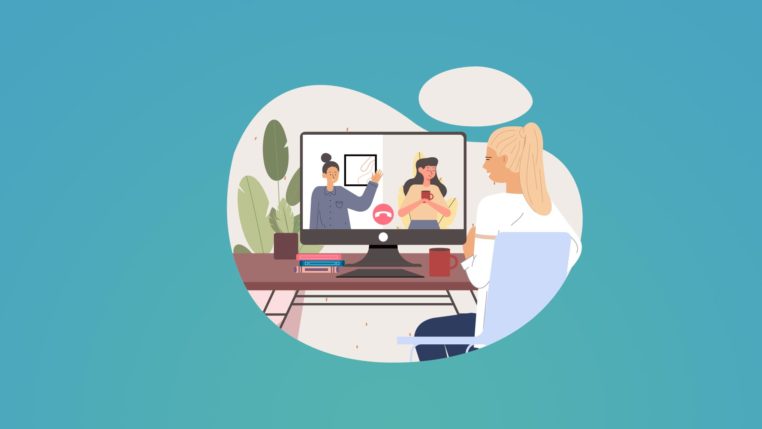How To Set Up a Virtual Event With Breakout Rooms

Table of Contents
Virtual events are now on every go-to-market strategy for companies worldwide. Your audience is used to them and their expectations are getting higher. Nowadays, you almost can’t get away with simple virtual roundtable sessions. You need to deliver an indulging program that your audience won’t forget.
This is where virtual events with breakout rooms come into play. The major virtual event platforms allow you to create breakout sessions. For event organizers, it means that you can deliver more complex programs and create unique experiences.
Basically breakout rooms on virtual event platforms are small rooms inside your virtual event platform where people can follow another program. You’d have your main room and smaller breakout rooms.
You can compare it to a traditional conference where you have a huge conference hall where the important keynotes take place. Next to that, you have smaller event rooms where people partake in hands-on activities or follow smaller keynotes.
Most companies already have the right hosting platform to set up virtual events with breakout sessions. In this article, we will cover Zoom and Microsoft Teams.
Stay tuned until the end where I explain how you can elevate your virtual events with breakout rooms to the next level.
Set up breakout sessions using Zoom
Setting up a virtual event with breakout sessions on Zoom is a walk in the park.
When using Zoom, you basically have two options.
- Setting up meetings;
- Setting up webinars.
Successful virtual events promote interaction. By default, a webinar allows for less interaction than virtual events where everyone can speak freely.
This basically leaves you with one option, you need the meeting functionality on Zoom for your virtual events with breakout sessions.
So dive into your Zoom instance and click on “Schedule a New Meeting”.
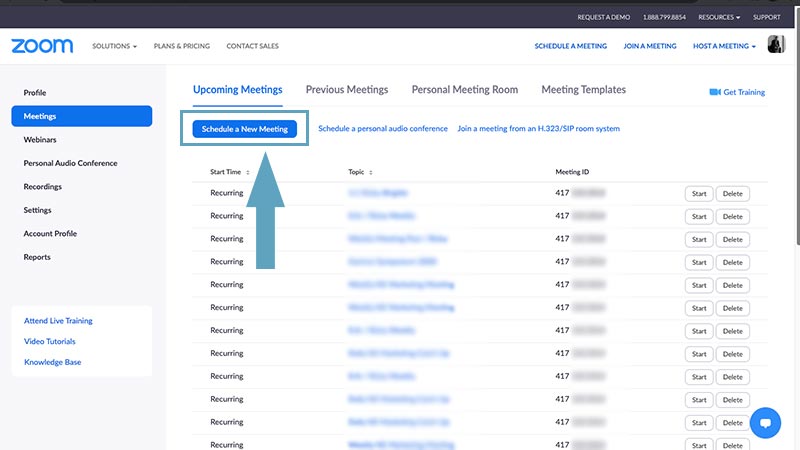
Fill in all the details related to your virtual event such as title, description, and date fields. Now scroll down until you see “Breakout Room pre-assign”.
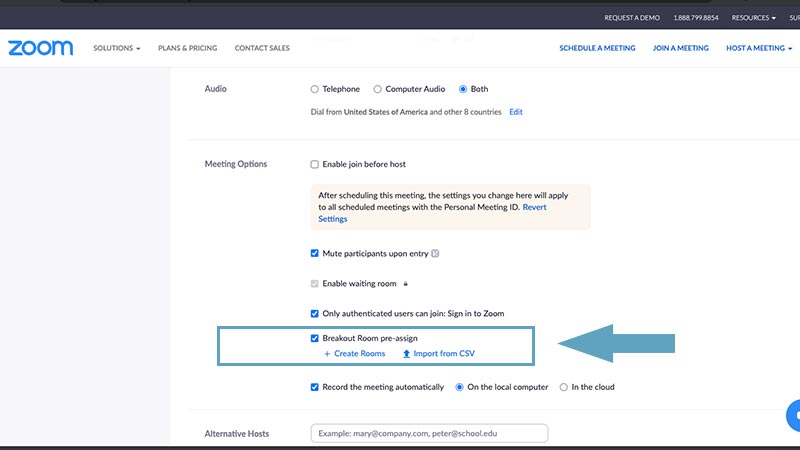
Here you can give names to your breakout rooms and you can pre-assign people by email address.
I highly recommend pre-assigning people to certain breakout rooms on Zoom because this will make the user experience better during the event. If you have a large virtual event, you can even assign people to breakout rooms by uploading a CSV file.
If you want a full step-by-step walkthrough on how to set up a virtual event with breakout sessions on Zoom, then check out this guide that I wrote.
Alternatively, watch the video below.
Set up breakout sessions using Microsoft teams
At the time of writing, breakout sessions using Zoom have better functionality and are easier to set-up. However, that doesn’t mean it’s not possible using Microsoft Teams.
To create meetings with breakout rooms, follow these steps:
- Create a private team;
- Add channels to your private team. These channels will act as breakout rooms.
During the virtual event, people will be able to navigate through the various channels.
Take a look at the below video which acts as a great guide on how to set up virtual events with breakout rooms using Microsoft Teams.
Advantages of virtual events with breakout sessions
There are many benefits to hosting virtual events with breakout sessions. Let’s dive into some details.
Increase program scalability
If you are hosting virtual events, there is a high likelihood that you’re in a field marketing role. You’ve probably heard of the expression: Think global but act locally.
Especially in B2B, the need for local programs is huge. There are benefits to hosting virtual events in the local language but also to have local customers present at your event.
The benefit of virtual events with breakout sessions is that you have a centralized program with some important speakers and later divert into regional breakout sessions.
This way, you can host one virtual event in which many regions can participate. Let’s say you’re hosting an event for the EMEA audience, there are so many local languages to take into consideration.
Countries in EMEA want to hear how local customers used your products or services to solve their business challenges.
So in essence, hosting virtual events with breakout sessions will drastically increase scalability. You can set up 1 event for territories such as EMEA in which all the countries can participate rather than having to set up a virtual event for each country.
Make audiences more manageable by dividing them into smaller groups
At in-person events, you are typically talking with people one on one or in small groups. With virtual events, this is harder to achieve because everyone is in one room and looking at the same screen.
The consequence is that you will have a bunch of people talking but the majority of people are just listening to other conversations. This is not necessarily a bad thing but it’s better if people are actively networking with people.
When using virtual events with breakout rooms, you can divide the audience into smaller groups and that promotes networking.
It’s always a great idea to assign customers and prospects to one group. This way, your prospects and (happy) customers can talk and it will help to accelerate sales cycles.
Let’s say you are hosting a large virtual event with 100+ attendees from a wide range of industries. It might make sense to set up breakout sessions by industry and assign prospects and customers from the same industry to that breakout room.
Allows for more sophisticated virtual event entertainment
Let’s face it, virtual event fatigue is a real thing. More people are starting to work from home and basically are behind their computers the entire day.
More and more companies are hosting virtual events so you need to do something different to make it a memorable experience.
Having the possibility to create breakout rooms means that you can have more sophisticated virtual event entertainment.
Vendors that specialize in virtual event entertainment are constantly innovating on their model. Some vendors even require breakout rooms for their entertainment programs.
Let’s say you arranged a chocolate tasting experience to promote networking during your virtual event. If you have 40 people in one room, not many people will have their chance to interact.
On the contrary, if you have multiple breakout rooms with a manageable audience, the level of interaction will increase and it will be a better experience for your audience.
If you are looking for ways to combat virtual event fatigue, have a look at these 8 ways to combat virtual event fatigue.
Easier to build relationships with your audience
Making your audience more manageable means that you’ll be able to increase the level of interaction with your audience.
The biggest value events can deliver in B2B environments is the ability to network and learn from each other.
Your sales need to create relationships with your prospects. If you’re hosting a virtual event with 100 people in one session, then it will be impossible for your sales to develop relationships.
However, if your sales in a breakout room with 8 people, then it’s much easier for sales to:
- Build relationships with your audience;
- Guide the conversation in a favorable direction;
- Connect your prospects with happy customers.
Taking it to the next level
As mentioned before, more and more organizations are hosting virtual events. Your audience is getting used to them and you need to do something extra to create that wow-factor.
You need people to start talking about your virtual events and to ensure it’s a memorable experience.
Setting up virtual events with breakout sessions is the first step. The next step is to go to that extra mile.
There are event vendors that have innovated heavily in professional studio set-ups. Basically, for your audience, it will look like your keynote speakers are on an actual physical stage - as it would look like at an in-person event.
Check out the below video to get an impression of a virtual event with professional studio equipment. Your audience will love this!
Now that you know how to set up a virtual event with breakout sessions, you need to understand how to best promote them.
Share this article