Top 9 Constant Contact Use Cases

Table of Contents
Small business owners often struggle with creating and managing content for email blasts. After all, an effective email requires mobile and desktop-friendly designs, attractive visuals, and personalized messages, all tasks that require a team at larger organizations.
A successful marketing campaign also mandates regular testing of the email's performance to tweak and improve your strategy.
With the limited time, you have to oversee the email campaigns, developing an approach that promises a high open and click-through rate becomes quite challenging.
This is why most businesses streamline their email marketing processes by using Constant Contact. Constant Contact provides various tools to help companies create collaborative, targeted, and scalable email campaigns. This guide can tell you what the uses of Constant Contact are and how it can help your business.
Constant Contact Use Cases
Constant Contact provides SMB email marketing solutions. You can use its myriad of tools to draft attractive email templates, automate and manage campaigns, create websites and online stores, increase contact lists, run ads on social media, and improve customer relationships.
According to the Constant Contact review, the platform is a cost-effective solution that helps small businesses launch optimal email campaigns. That said, larger enterprises, including The American Red Cross, Confidential Records, Inc., and MWW Group LLC, also use Constant Contact to improve customer relationships.
So, let's take a look at how to use Constant Contact for your business.
1. Send Trigger Emails
Successful marketing is all about creating a personalized experience for users. Missing out on personalization is one of the common B2B marketing pitfalls. To avoid this, use Constant Contact's automated trigger feature to send an isolated email or a series of emails, based on how the user interacts.
For instance, if a customer is exploring a particular product on your website, you can send an email featuring a discount code for that particular category.
Trigger emails target specific customers for a particular type of email. You can even use Constant Contact's automation feature to send interest-oriented or follow-up emails to inactive customers to retain their interests.
Moreover, your business can benefit from Constant Contact API, which can integrate the platform's features with your business website for better targeting.
2. Create an Interactive Email
An average user receives 88 emails per day! Therefore, businesses need to create an interactive email design that stands out from the crowd. With Constant Contact, you can:
- Customize a template to create a visually inviting design
- Invite customers to RSVP or sign up for an event
- Invite customers to fill out a survey
- Invite customers to give feedback on your products or services
- Encourage customers to donate to a cause
Interactive emails can help you increase engagements and leads since users prefer value-adding emails that offer them maximum convenience.
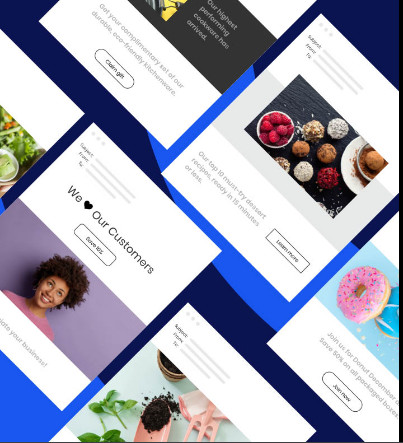
3. Get Insights on Your Email Campaigns
Strategy and testing are two components of a successful email marketing campaign.
Constant Contact helps with both as it provides you with real-time tracking tools that can be used to study the performance of your emails. This feature can tell you about the delivery rate, the bounce rate, the number of emails reported as spam, the open rate, the click-through rate, as well as the number of users who shared the email.
Constant Contact presents the data in an organized form. You can link the platform with a CRM of your choice and get an in-depth description in the form of charts, and graphics, which can be easily accessed on the CRM dashboard.
What's more, you can use Constant Contact's Knowledge Base to learn the art of interpreting the insights for optimal results. This can help your business tweak and refine email strategies.
4. Create Personalized Sign-up Forms
Email marketing requires you to have a list of recipients for the email blasts. However, to build this list, you need to collect email addresses from customers in a non-intrusive manner.
Constant Contact helps you design dynamic forms that the users can sign up with. On top of that, you can set the forms' triggers to be based on user activity. For instance, the forms can be designed to pop up when the visitor performs a specific action, making them less of a nuisance for visitors who are just there to browse. This way, adding the trigger function can improve the user experience.
5. Customize Pre-Designed Email Templates
Emails are now carefully designed using attractive fonts, colors, and imagery to capture customers' attention. With Constant Contact, you do not need to rely on a graphic designer to create an attractive email, as the platform provides a library featuring hundreds of templates that you can customize for your business.
Moreover, the platform also provides you with the option to create a layout from scratch with its 'What You See Is What You Get (WYSIWYG) editor. The editor is also simple to use, as you can drag and drop elements to create or alter a template. As one of the most effective Constant Contact case studies, the cheese shop owner story conveniently highlights the use of the drag and drop editor to create templates for emails.
Constant Contact also allows you to see how your template will appear on a mobile, tablet, desktop device. This way, you can make the necessary changes to make it attractive for all users.
6. Use A/B Testing To Perfect Your Email Strategy
Some emails tend to perform better than others. The way you write your subject lines can have a huge impact on the number of emails opened. Due to this, Constant Contact provides an option to carry out A/B testing on your email campaigns.
You can test the effectiveness of your subject lines by writing two different subjects for the same email. The test is sent out to a segment of the email list, and results are analyzed by this tool. The best-performing subject line is the one that gets the most clicks and opens, and it is automatically sent to the entire contact list.
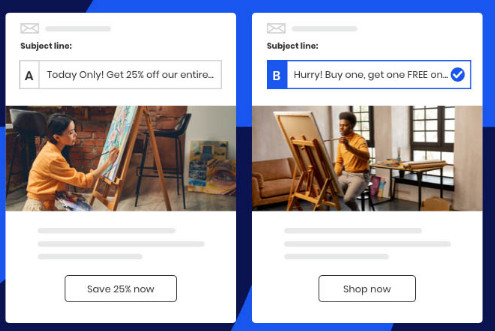
7. Create a Website with a Website Builder
Constant Contact also extends an AI-powered website builder that can auto-generate websites or e-commerce stores for your business. The website builder lets you choose your niche, select a template, and edit the layout to meet your needs.
Constant Contact's website builder is easy to use, and its templates are also mobile-friendly. This means you do not need technical expertise to launch your business's online presence if you choose to use this platform.
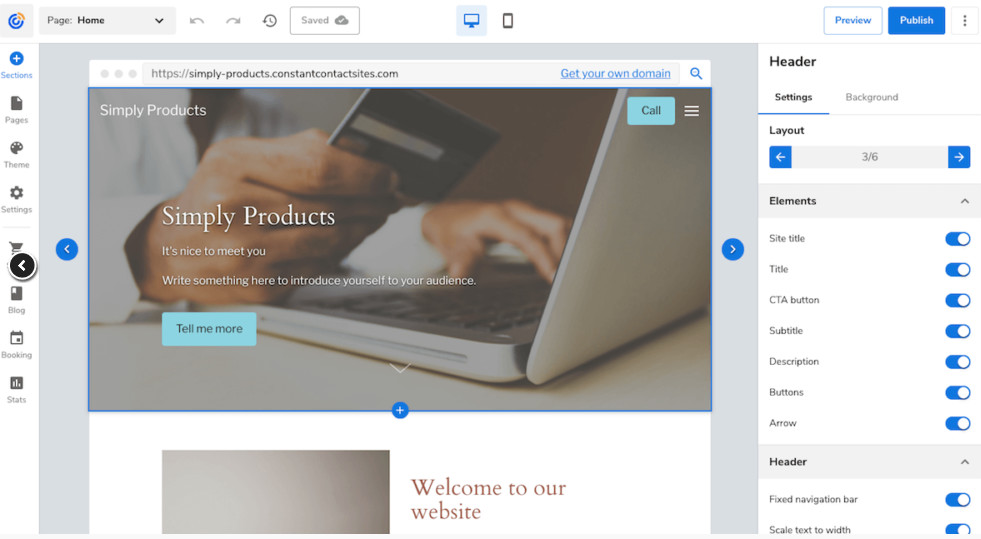
8. Use Social Tools to Promote Your Content
Social media plays an integral role in marketing. You can also link your Constant Contact account with your business's social media channels to perform various functions. You can:
- Create and schedule posts for Facebook, Instagram, LinkedIn, and Twitter
- Respond to comments
- Get insights regarding the post's performance
- Run advertisements on Facebook, Instagram, and Google
- Grow your contact list by creating targeted Facebook and Instagram ads
- Share emails and events on your social media channels
9. Automate Your Business's Marketing Processes
There are several uses of Constant Contact. The platform empowers small and medium-sized businesses to create interactive and automated email campaigns to help them reach their marketing goals.
You can set up trigger emails, personalize templates, create dynamic pop-up forms, construct a website, link to social media channels, perform A/B testing, and gain valuable insights on the performance of your emails to perfect your email marketing strategy.
Essentially, Constant Contact increases simplicity, enhances user experience, and designs an email campaign that promises optimal results. With this platform, your business can use convenient tools to improve relationships with existing customers and find new ones.
Share this article



