Top 4 GetResponse Use Cases

Table of Contents
The United States is home to millions of small businesses, and that number multiplies exponentially when you consider the global competitors your enterprise is up against.
That’s why your business needs a competitive edge, something that helps it stand out from the crowd. And to accomplish that, you need a fool-proof marketing strategy powered by the best online marketing tools.
Top of your list should be marketing automation platforms that can create instant, responsive marketing materials like emails, webinars, landing pages, and more.
GetResponse has garnered quite the reputation as an email marketing app that lets users:
- Create and grow mailing lists
- Send newsletters and other types of emails to subscribers on your list
- Automate emails and autoresponders
- See analytics data for your campaigns – including info on click-through rates, open rates, etc.
However, their emphasis is on building a tool that goes well beyond email and serves as an all-in-one digital marketing solution. As we found in our recent review of GetResponse, they’ve pretty much succeeded at doing that.
It also provides a website builder with drag-and-drop functionality, webinar hosting, automated sales funnels, and a range of other features to create attractive landing pages, automate your email lists, make email drip campaigns, generate leads, and engage customers to boost your sales.
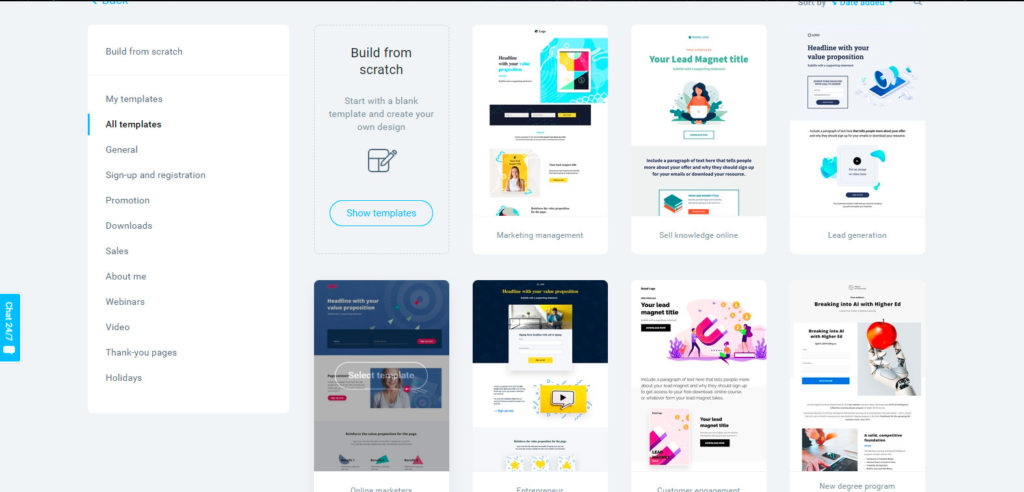
In fact, GetResponse has more than 50 built-in marketing tools tailored to the needs of different businesses like e-commerce stores, education, affiliate marketing, etc.
Your business can use it to make email marketing more convenient and automate a range of other digital marketing processes, including building a website from scratch!
This article will outline some use cases of GetResponse, so you know how to use the platform before kickstarting your marketing journey.
1: Make Your Customers Learn More About Your Business Through Signup Forms
A signup form is an important lead generation tool for businesses to integrate with their landing page. It offers customers an easy way to find more about the company while giving them a final push to sign up for your services.
Signup forms can also market your business to the right kind of subscribers. After all, only visitors who are genuinely interested in your content will sign up, filtering out your target market from the total traffic you receive.
To create a signup form, choose the Forms options in the menu and click on the “create form” button. Next, you’ll see seven different types of layouts; select your preferred method from these. The popup form and fixed bars are the most commonly used types of forms.
You can also use one of the many ready-made templates and customize it to your brand identity to save time. In addition, the color magic option allows you to apply colors of your choice to your chosen template, so it doesn’t stand out like a sore thumb among your marketing collateral.
2: Run Paid Ads To Generate Leads On Facebook And Instagram
The GetResponse Social Ads Creator is the only resource you need to create compelling and striking graphics that work very well as ads on social media websites. They are a lot more effective than simple text-based posts, and you don’t have to spend the entire day making them.
This is a convenient tool for when you need a low-budget and low-effort social media ad so you can spend more on running it.
You can add hashtags and descriptions to each post to enhance its viewership and reach when the ads go up. This is important because it is becoming increasingly difficult to reach everyone who is following you, let alone other audiences.
In fact, your personal Facebook profile might get a respectable reach, but when it comes to content on your Business page, only 6% of the audience gets to see it. And it’s all pretty much the same with Instagram.
This makes running ads inevitable. The good news is that the two social media platforms make it easy to run ads, and GetResponse makes it easy to create them.
Online advertisements have the power to drive your target audience to your website. Run paid ads on popular social media sites like Facebook and Instagram to drive traffic from these sites towards your website or landing page where people can get more information on your brand.
You can find the Facebook Ads tool in the Paid Ads section.
3: Create An Email Marketing Drip Campaign Using Automation
Now that you know how to use GetResponse to increase your reach, it is time to learn how to connect with these brand-new prospects.
You have to engage with the customer and retain them to turn them into your life-long, loyal customers. The best way to ensure that is to communicate with them, send them relevant information about your products or services and other relevant content.
According to research, 64% of customers prefer to interact with brands that actively connect with them. Because phones are used worldwide, email remains one of the most preferred communication channels between customers and brands. However, customers can now access their emails from their phones with ease and convenience, making it easy to get information about their favorite brands.
There are multiple ways you can engage with your customers using an email marketing campaign. However, consistency is one factor that businesses often forget to take into account. Email your subscribers too much, and they may start flagging your emails as spam, but if you email them too little, your subscribers may forget about you.
To solve this problem, you can plan your email campaign using GetResponse’s pre-designed marketing templates. Then, once your emails are ready, you can create an automated workflow using specific filters.
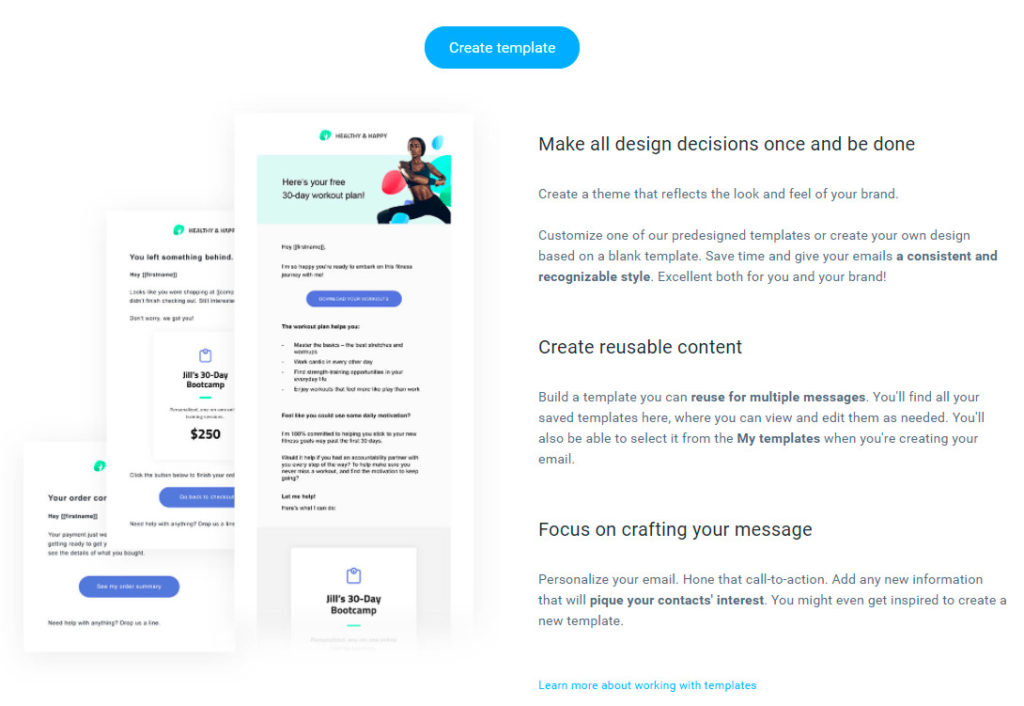
Some email marketing examples are:
Welcome Emails: These are sent when a visitor signs up for your newsletter or service. Research shows that welcome emails have the highest engagement rates (88%) and make customers feel valued and welcomed
Educational Emails: These could be a series of emails that provide essential information about your products. It could be how-to guides or articles outlining strong selling points.
Incentive Emails: These emails motivate customers to make a purchase or visit a website through exclusive discounts. For example, you can offer a limited-time discount offer for customers to improve traffic.
4: Improve User Experience By Creating Attractive Newsletters
A landing page is a single page on the website that imparts information about the business. Its primary purpose is to create awareness and convince customers why the product or service will benefit them. As such, a landing page always has a call to action that encourages visitors to take action. This could be in the form of downloading an eBook, signing up for the brand’s newsletter, or following the brand’s social media channels.
Creating an engaging landing page is vital because if it is boring, monotonous, and lengthy, your customers will not be interested in taking action. Create a landing page with GetResponse, using the following steps:
- Choose a landing page design from one of the predesigned templates that accurately reflects your brand identity
- Write clear and concise copy. Tell visitors why they need your business’s services and encourage them to sign up for the newsletter
- Make sure that your landing page is optimized for different devices
- Check subscription settings and publish.
Wrapping Up
Online Marketing is here to stay, and stats prove that it’s a lot more effective than traditional marketing. With the rise of social media channels, more customers than ever are now dependent on brands that willingly cater to them online.
With the information provided in this guide, you can kick start online marketing for your business to generate leads, engage with existing customers, and strive for better connections using GetResponse.
Share this article



